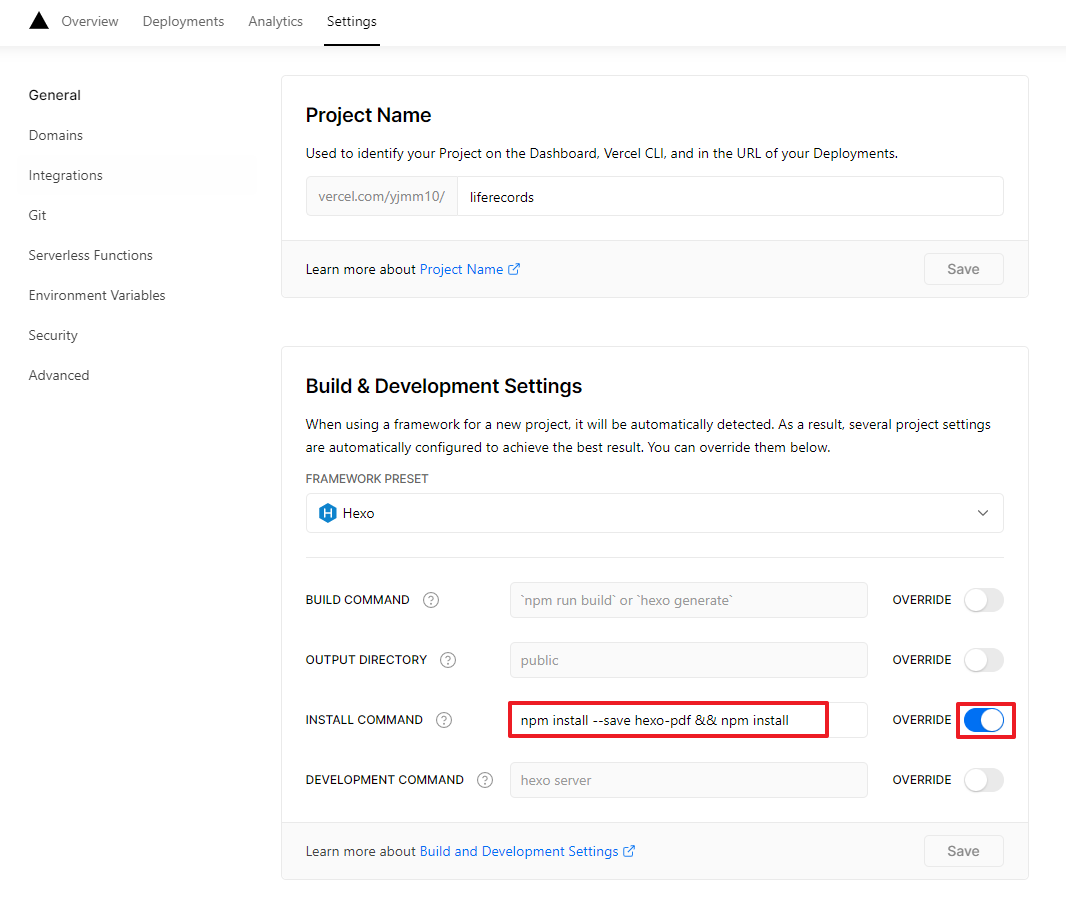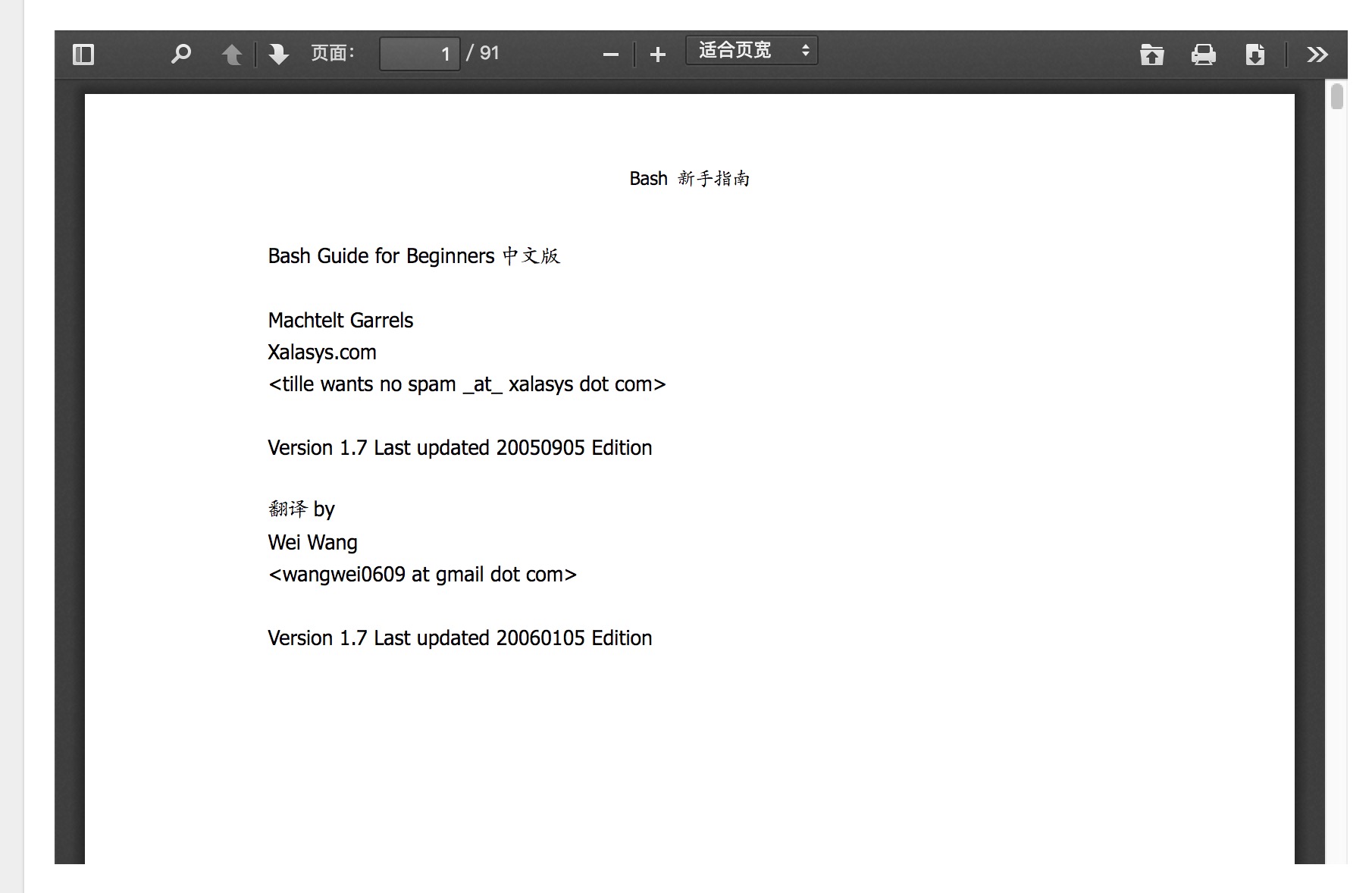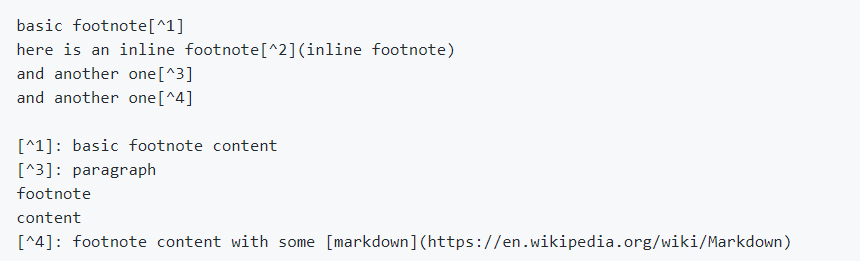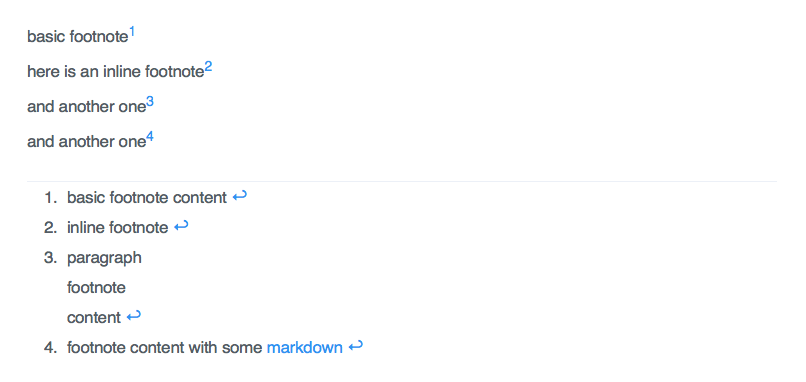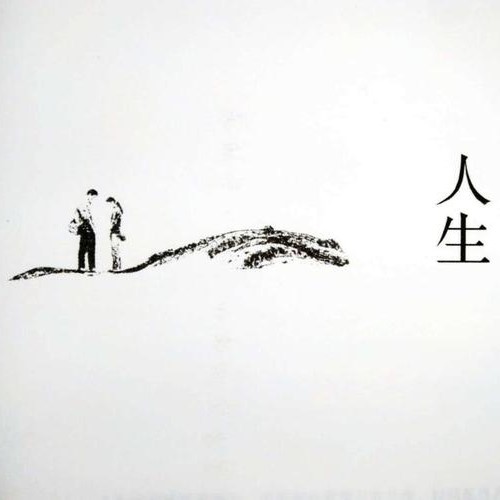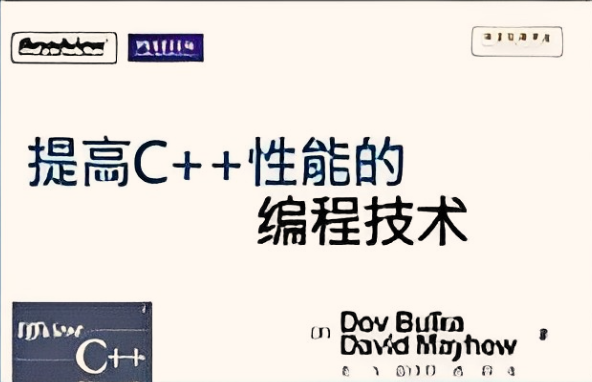hexo常用插件教程
liferecordsPDF插件
安装
本地环境: npm install --save hexo-pdf
vercel环境:在项目 settings里 INSTALL COMMAND中增加 npm install --save hexo-pdf
用法
1 | {% pdf http://7xov2f.com1.z0.glb.clouddn.com/bash_freshman.pdf %} |
或 _config.yml设置 post_asset_folder: true
1 | {% pdf bash_freshman.pdf %} |
2. Google drive
1 | {% pdf https://drive.google.com/file/d/0B6qSwdwPxPRdTEliX0dhQ2JfUEU/preview %} |
- Slideshare
1 | Slideshare |
目录插件
安装
本地环境: npm install --save hexo-toc
vercel环境:在项目 settings里 INSTALL COMMAND中增加 npm install --save hexo-toc
配置
根目录 _config.yml添加
1 | toc: |
使用
1 | <!-- toc --> |
脚注插件
安装
本地环境: npm install --save hexo-footnotes
vercel环境:在项目 settings里 INSTALL COMMAND中增加 npm install --save hexo-footnotes
配置
根目录 _config.yml添加
1 | plugins: |
使用
展示
加密插件
安装
1 | npm install --save hexo-blog-encrypt |
配置
根目录 _config.yml添加
1 | # Security |
使用
-
文章信息头添加(无需修改_config)
1
2
3title: Hello World
date: 2022-07-12 12:12:21
password: 12356 -
标签加密(需配置_config)
1
文章信息头中添加加密的tag即可
链接优化
安装
1 | npm install hexo-abbrlink --save |
配置
站点配置文件
1 | permalink: posts/:abbrlink.html |